|
Replied on
02 Sep 2013 12:06 PM IST
Remove multiple hyperlinks in one click Assuming you are about to remove hyperlinks in multiple worksheets, and not all users are able to using Macro, then an available tool Kutools for Excel will help to remove multiple hyperlinks in one click. Kutools for Excel: with more than 120 handy Excel add-ins, free to try with no limitation in 30days. Get it Now. After installing Kutools for Excel, apply Delete Hyperlinks according to following steps: Click Kutools > Editing > Delete Hyperlinks. See screenshot: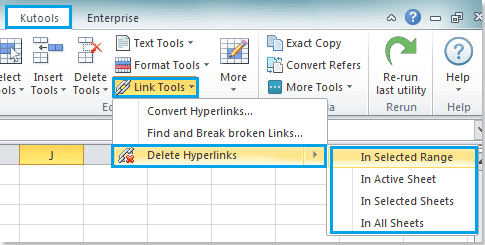
Tip: After using the function, there will be a message box popping up to indicate the removing result. The following example shows how to remove hyperlinks with Kutools for Excel. See screenshot:
|